Frequently Asked Questions
How do I enter my picks?
How do I check my picks?
How do I change my picks after I've submitted them?
How can I check the (weekly/yearly) standings?
When are the standings updated?
I got bizarre error entering my picks. Did they get entered properly?
AHHHHHH!!!! I CAN'T GET MY PICKS IN AND THE DEADLINE IS IN ONE MINUTE!!!!!!
Privacy Policy
Question not here?
How do I enter my picks?
On the home page click on the Make/View your picks link: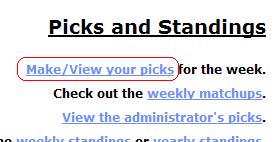
You will be taken to a screen that looks like this:

To make your picks, for each game, click the button beside the team you think will win. To the right of each game is a text box. Type the ranking you want to give that game in that text box. You have to rank all the games, from 1 to 16 (or 14, or howevermany), and you can only use each rank once.
Once you've made your picks, and filled in the ranks, click the "Submit Picks" button. NEW FOR 2025!: You don't have to make picks for every game, all at once. The entry deadline for each game is the kickoff time for THAT game. You can enter and change your pick for any game right up to kickoff time for that game. So you can enter all your picks at once, or just a few. The site will check your picks. If there are any problems, you will get an error message. If everything is OK, you will get a confirmation screen showing your picks and and if we know your email address, an email will be sent to you with your picks. You are done! The confirmation screen looks like this:
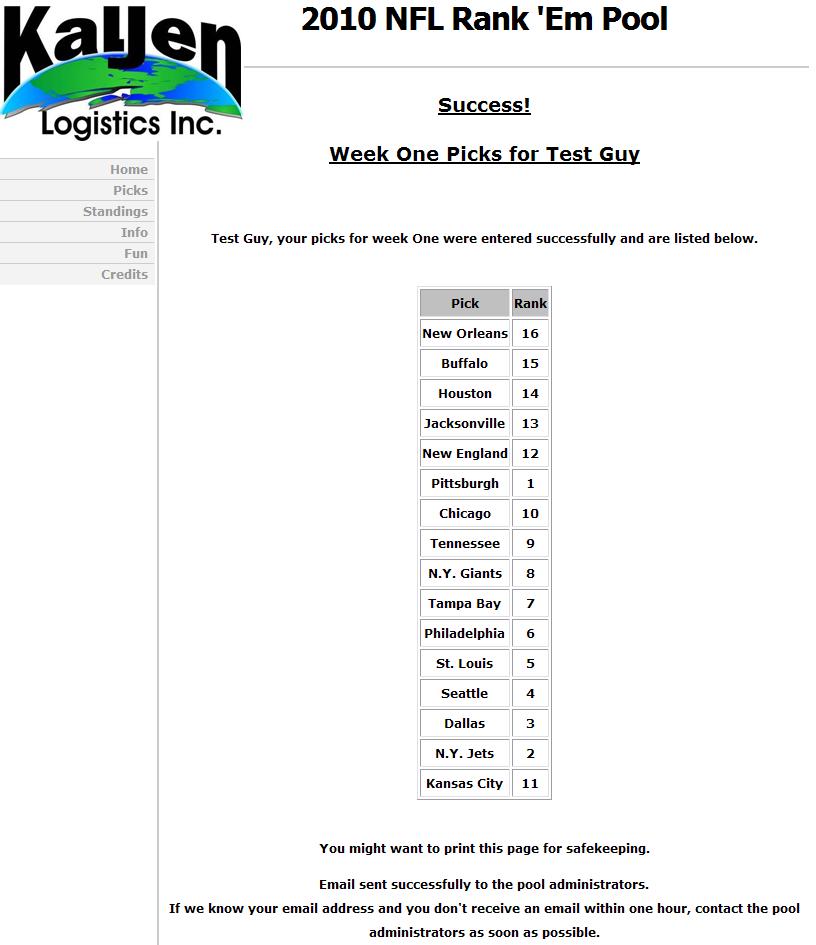
The most important thing you need to know about entering your picks is this: ENTER YOUR PICKS EARLY!! If you wait until the last minute, it is almost guaranteed that there will be a problem with the web site, your computer, or both.
How do I check my picks?
If you have any doubt about whether or not or picks were entered properly, it is up to you to confirm that they were/weren't entered properly.You can ask one of the pool administrators to check for you.
Or you can check your picks yourself by performing the same steps as when you make your picks:
- Go to the home page.
- Click "Make/View your picks".
- Enter your userid/password if prompted. Click Login.
- VERIFY YOU ARE VIEWING THE CORRECT WEEK! If not, click on the week you want to check on the left hand sidebar.
- You will see an entry form and either your picks will be listed or the entry form will be blank. If you see a blank entry form, YOUR PICKS HAVE NOT BEEN SUBMITTED.
- If you see your picks for the week, your picks were entered properly.
How do I change my picks after I've submitted them?
You may change your pick for any game right up to the kickoff for that game. Go to the entry form for that week, change the game(s) you want and click "Submit Picks". Your new picks will be saved.How can I check the (weekly/yearly) standings?
On the home page there are three options for checking the standings: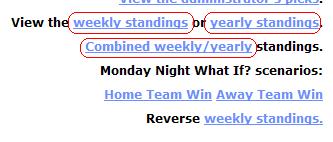
When are the standings updated?
The standings are updated as quickly as possible. Most Sundays that will be immediately following the end of every game. Occasionally it will take slightly longer to update the winners, but the site should be updated by lunchtime on Mondays/Tuesdays.I got bizarre error entering my picks. Did they get entered properly?
Sometimes technology lets us down. If you get a weird error when you submit your picks something weird probably happened. Go back to the entry form and confirm your picks were entered and saved correctly. If they weren't, try submitting them again. When in doubt, email your picks to Kevin and JoeAHHHHHH!!!! I CAN'T GET MY PICKS IN AND THE DEADLINE IS IN ONE MINUTE!!!!!!
So you left it til the last minute, eh? Well, if you're REALLY in a jam, you can email your picks to the pool administrator. The same deadlines apply, so don't email on Monday morning!!!Privacy Policy
Your email address is sacred and we will treat it with respect. We will only use it to communicate with you about the pool. We will never give it out to anyone.Question not here?
Don't see your question here? Send us an email.Back to the home page.
